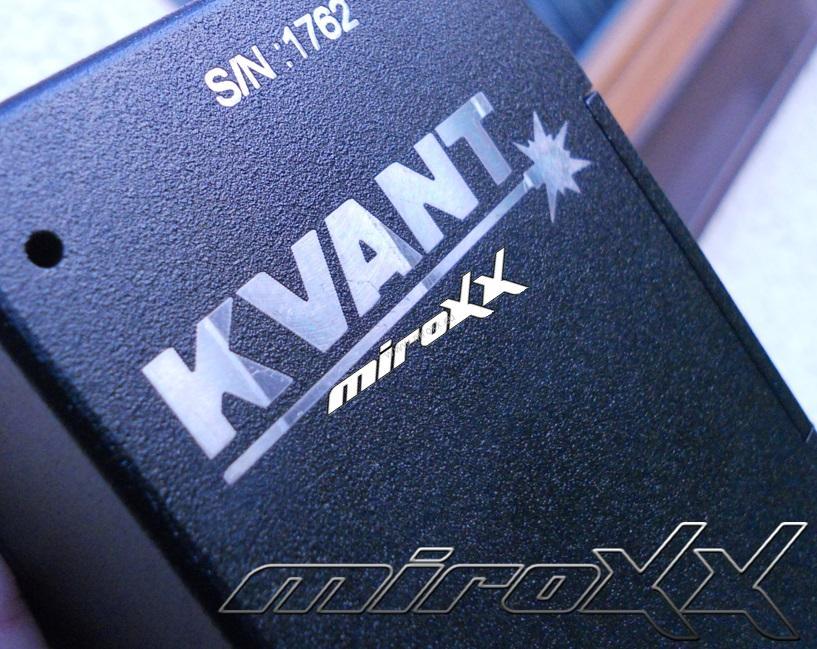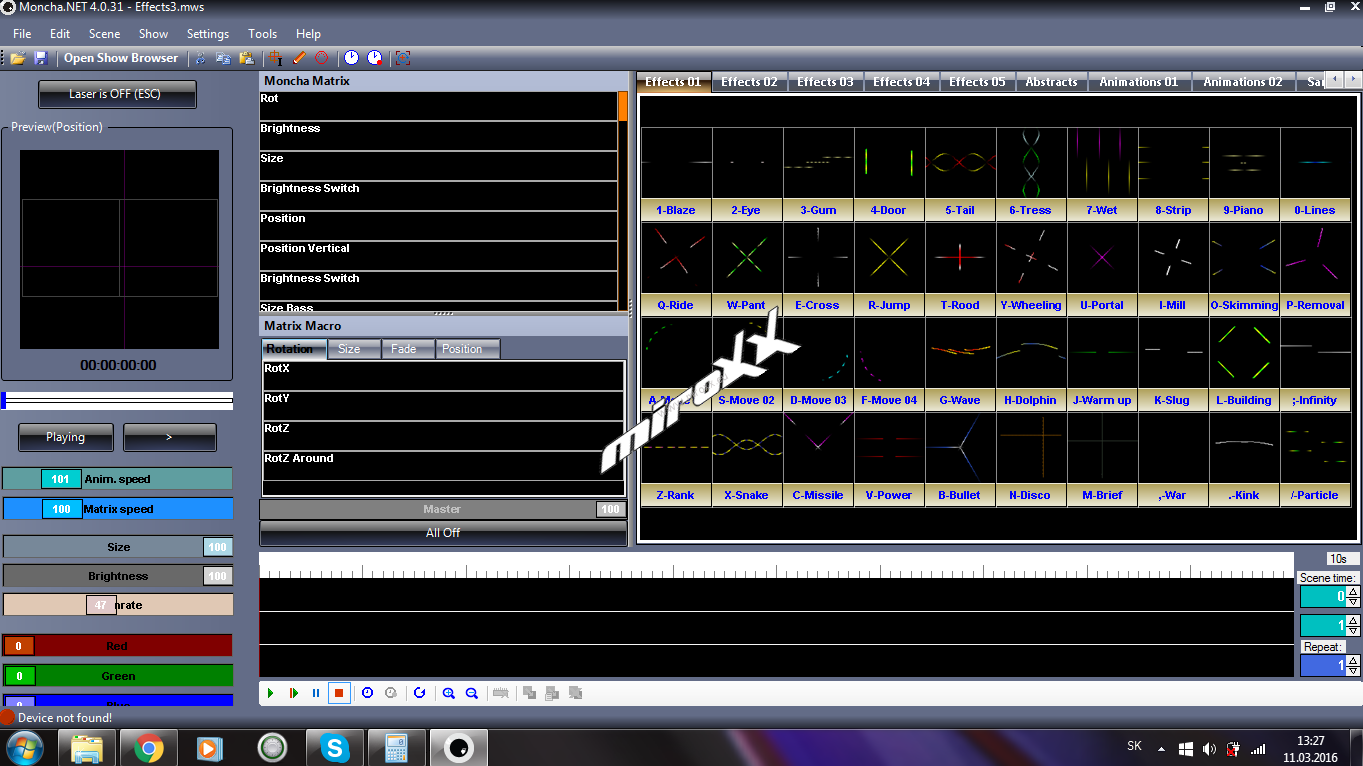Úvod » SOFTWARE & HARDWARE » Showtacle » Moncha.NET Lite for ClubMax Lasers
Moncha.NET Lite for ClubMax Lasers
The snap-on version of simple to use but powerful and reliable control system .
The snap-on version of simple to use but powerful and reliable control system Moncha.NET works over the cat5 and offers PC (ILDA), ArtNet and SD card Auto Play control modes. It is powered directly from the laser system and it comes with Moncha.NET control software on CD.
Main benefits
- Three ways to control: Ethernet, DMX, Stand-alone
- Possibility to add special board with display: external ILDA, safety key support, X and Y invert integrated
- 40kpps maximal scan rate is good even for graphics shows
- Uses standard SD-card with size up to 32GB to store up to 254 complete laser shows
- You can use any SD-card reader to change the contents of card
- You can store up to 20 hours of laser show on one SD-card
- Laser safety - brightness map works also in DMX or Stand-alone mode
- Fades in brightness map
- Color optimization - color balance and fade curves on SD-card (works in DMX or Stand-alone mode)
- Remote control over Ethernet or even Internet (public IP address required) - upload frames and shows, configure stand-alone mode, configure brightness map and color optimization
- DMX 512 output
Control possibilities
1. Ethernet
You can control Moncha.NET device in real time e.g. using Moncha.NET software. While you create graphics or shows, you'll be able to preview all your work on your laser system, even using wireless Wi-Fi signal.
You can also create laser show effects or complete laser shows and save them to Moncha.NET's SD-Card. Since SD-Card uses standard FAT32 file system, you can use any cheap card reader to do that.
But Moncha.NET comes with great possibility to upload animations or shows directly from software. Remotely you can also setup stand alone mode, define brightness map or control color balance and color fade curves.
2. Stand-alone (auto play)
Moncha.NET allows you to use it without any computer or DMX controller. It's perfect especially for advertisement or some other special applications, where no computer is required.
It is possible to define file to play using DIP switch or even using special text file stored on the SD-Card. This allows you to play files remotely, which is perfect feature especially for laser advertisement. Using Ethernet upload feature you can also change stored shows and animations.
Laser safety
|
Present laser show controllers usually don't allow to keep the show safe when controlled over DMX - they always play the scenes at full power. Moncha.NET comes with great possibility to define brightness map even for DMX mode! And not only simple brightness map - you can also define fades, e.g. at the bottom of the drawing area, the picture will fade to 0, while going higher the image will fluently fade to 100%. You can define up to unlimited(!) different rectangular brightness areas for DMX and Stand-alone mode.
|
Complete feature list
- Standard ILDA output
- 16 bit X and Y axes
- 4x 8bit color output
- Maximal scan rate 40000pps
- 100MBit Ethernet
- 2 control modes: Ethernet, stand-alone
- Standard SD-card, FAT 32 file system up to 32 GB size
- Up to 254 different animations, effects or complete shows can be stored on SD-card
- Remotely controllable over Ethernet or Internet with public IP address (real-time drawing, upload frames/shows, change color optimization settings, change brightness map, control stand-alone mode, ...)



 Magická noc na zámku - Holíčský zámok - 2024 - pyro, lasershow & mapping - zostrih -HD-
Magická noc na zámku - Holíčský zámok - 2024 - pyro, lasershow & mapping - zostrih -HD-